In this post, We’ll create a site like Github Gist using PHP, CSS and a 1 line of JavaScript! A preview of what we’re creating is below.
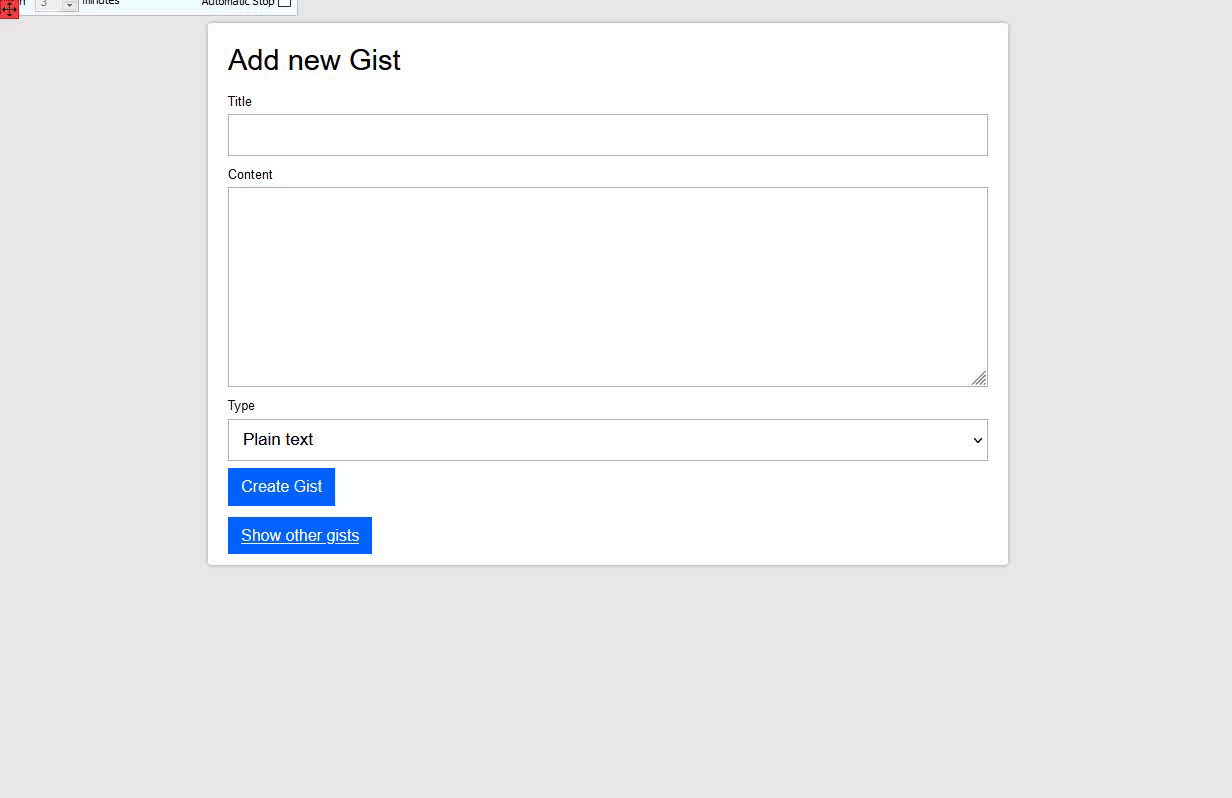
Collecting the stuff we need
Before we begin, you must have these things.
- A local server
- A code editor (I use Visual Studio Code)
- Basic Knowledge of CSS, HTML & PHP
- A MySQL Database
Getting Started
Creating the files
Now, let’s start. The first thing is to do, create the files. The files are,
index.php- The index fileconfig.php-The configuration filegist.php- The gist view/delete filegists.php- The file that shows all the gistsstyles.css- The stylesheet
Creating the database
We will create a database named gists and create a table named gists. The table structure will look like this.
| title | content | type | id |
|---|---|---|---|
| unique | mediumtext | varchar(40) | unique |
If you are too lazy to create the table, you can use this SQL code.
CREATE TABLE `gists` (
`title` varchar(99) NOT NULL,
`content` mediumtext NOT NULL,
`type` varchar(40) NOT NULL,
`id` varchar(10) NOT NULL
) ENGINE=InnoDB DEFAULT CHARSET=utf8mb4;
ALTER TABLE `gists`
ADD UNIQUE KEY `id` (`id`),
ADD UNIQUE KEY `title` (`title`);
COMMIT;Coding
And It’s time for the coding. We’ll first define the database connection constants. Put this in your config.php file.
$servername = "localhost";
$username = "root";
$password = "";
$database = "gist";
try {
$conn = new PDO("mysql:host=$servername;dbname=$database", $username, $password);
$conn->setAttribute(PDO::ATTR_ERRMODE, PDO::ERRMODE_EXCEPTION);
} catch(PDOException $e) {
echo "<div class=\"message error\">Connection failed: " . $e->getMessage(). "</div>";
define('ERROR', true);
}
// Generate random string function
function generateRandomString($length = 10) {
$characters = '0123456789abcdefghijklmnopqrstuvwxyzABCDEFGHIJKLMNOPQRSTUVWXYZ';
$charactersLength = strlen($characters);
$randomString = '';
for ($i = 0; $i < $length; $i++) {
$randomString. = $characters[rand(0, $charactersLength - 1)];
}
return $randomString;
}We use PDO because It’s easy & secure.
Then, in all the other PHP files (Not config.php) put this code.
<!DOCTYPE html>
<html lang="en">
<head>
<meta charset="UTF-8">
<meta http-equiv="X-UA-Compatible" content="IE=edge">
<meta name="viewport" content="width=device-width, initial-scale=1.0">
<link rel="stylesheet" href="styles.css">
<title>My Own Gist</title>
</head>
<body>
<div id="container">
<!-- This is where we put code -->
</div>
</body>
</html>This is the template we’re going to use. And for the CSS, you can style yourself (Edit styles.css) or Go to this link to get the demo CSS code.
Create A New Gist Page
This is the code for the create new gist page. (index.php)
require "config.php";
$e=$m="";
if ( isset($_GET['create']) && isset($_POST['title']) && isset($_POST['content']) && isset($_POST['type'])) {
if (empty($_POST['title']) or empty($_POST['content']) or empty($_POST['type'])) {
$e=true;
$m="Please fill all the fields";
}
else {
try {
$stmt=$conn->prepare("INSERT INTO gists (`title`, `content`, `type`, `id`)
VALUES (:title, : content, :type, :id)");
$stmt->bindParam(':title', $tit);
$stmt->bindParam(':content', $cont);
$stmt->bindParam(':type', $type);
$stmt->bindParam(':id', $id);
switch ($_POST['type']) {
case "1": $type="";
break;
case "2": $type="css";
break;
case "3": $type="javascript";
break;
case "4": $type="php";
break;
case "5": $type="xml";
break;
case "6": $type="jsx";
break;
case "7": $type="c#";
break;
default: $type="";
}
$tit=$_POST['title'];
$cont=$_POST['content'];
$type=$type;
$id=generateRandomString(10);
$stmt->execute();
$e=false;
$m="Gist added";
header("Location: gist.php?id=".$id);
}
catch (PDOException $er) {
$e=true;
$m=$er->getMessage();
}
}
}
?>Now, I’ll explain what this code does. First, it checks if $_GET["create"] , $_GET["title"] , $_GET["content"],$_GET["type"] is present. Then, it will check if the values are empty. If it’s empty, set the $e variable to true else it will try to add the data into the database and if there’s a error it’ll tell the user.
Now add this inside the #container of index.php.
<?php if (defined("ERROR")) {
die("An error occured");
} ?>
<?php
if ($e) {
echo "<div class=\"message error\">" . $m . "</div>";
}
?>
<h1 class="heading">Add new Gist</h1>
<!---- ---->
<div class="divider"></div>
<!---- ---->
<form action="?create" id="newgist" method="POST">
<!---- ---->
<label for="gist-title" class="label">Title</label>
<input type="text" id="gist-title" name="title" class="input">
<!---- ---->
<label for="gist-content" class="label">Content</label>
<textarea id="gist-content" name="content" class="input" style="height: 200px;font-family: monospace;font-size: 15px;"></textarea>
<!---- ---->
<label for="gist-type" class="label">Type</label>
<select name="type" id="gist-type" class="input">
<option value="1">Plain text</option>
<option value="2">CSS</option>
<option value="3">Javascript</option>
<option value="4">PHP</option>
<option value="5">HTML</option>
<option value="6">JSX</option>
<option value="7">C#</option>
</select>
<!---- ---->
<div class="divider"></div>
<!---- ---->
<button type="submit" class="btn">Create Gist</button>
</form>
<!---- ---->
<div class="divider"></div>
<div class="divider"></div>
<div class="divider"></div>
<!---- ---->
<a href="gists.php" class="btn">Show other gists</a>Single gist page
And in the gist.php file, add this code
<?php require "config.php";
if ( !isset($_GET["id"])) {
die("Not Found");
}
if (isset($_GET["delete"])) {
if (isset($_GET['confirm'])) {
try {
$stmt=$conn->prepare("DELETE FROM Gists WHERE `id` = :id");
$stmt->bindParam(':id', $_GET["id"]);
$stmt->execute();
header("Location: gists.php");
}
catch (PDOException $e) {
echo "Error: " . $e->getMessage();
}
}
die("<a href=\"gist.php?delete&id=" . $_GET["id"] . "&confirm=true\">Click to confirm</a><br><br><br><a class=\"btn\" href=\"gist.php?id=" . $_GET["id"] . "\">Click to go back</a>");
die();
}
try {
$stmt=$conn->prepare("SELECT * FROM Gists WHERE `id` = :id");
$stmt->bindParam(':id', $_GET["id"]);
$stmt->execute(); // set the resulting array to associative
$result=$stmt->fetchAll();
if ( !isset($result[0]['id'])) {
die("Not found");
}
else {
$title=$result[0]['title'];
$type=$result[0]['type'];
$code=$result[0]['content'];
}
}
catch (PDOException $e) {
echo "Error: " . $e->getMessage();
}
?>
<h1 class="heading"><?=htmlspecialchars($title) ?><sup><?=$type ?></sup></h1><pre><code class="language-<?= $type ?>"><?=str_replace("<", "<", $code) ?></code></pre><br><br><a href="gists.php" class="btn">Show other gists</a><a href="index.php" class="btn">Create Gist</a><a href="gist.php?delete&id=<?= $result[0]['id'] ?>" style="background: #ab0000;" class="btn">Delete</a>And for the end of the body, add this code.
<script src="//cdnjs.cloudflare.com/ajax/libs/highlight.js/11.3.1/highlight.min.js"></script>
<script>
hljs.highlightAll();
</script>Ok, This is all this is all the hard stuff to do. So you can get the code from below.