Hello people! It’s Christmas time! So let’s create a snowfall effect with JavaScript. It’s only pure JavaScript. No jQuery or other libraries. Just plain JavaScript. So let’s create snowfall with Javascript.
Step 1
Open your favourite code editor.
And now create an HTML file with the following code:
<!doctype html>
<html lang="en">
<head>
<meta charset="UTF-8" />
<meta http-equiv="X-UA-Compatible" content="IE=edge" />
<meta name="viewport" content="width=device-width, initial-scale=1.0" />
<title>My Snowfall</title>
</head>
<body>
<script>
// our hero code
</script>
</body>
</html>And we’ll make the background darker.
<style>
body {
background: #1d1d1d;
}
</style>Now let’s start with JavaScript.
Step 2
Let’s create a function named addSnow.
let addSnow = () => {
// code goes here
};Then inside the function, we put these variables:
const random = (min, max) => Math.random() * (max - min) + min;
let screenWidth = window.innerWidth;
let screenHeight = window.innerHeight;Now we’ll create a div.
let snow = document.createElement('div');Then we’ll add some styles to the div.
snow.style.position = 'fixed';
snow.style.top = '-2px';
snow.style.right = random(0, screenWidth) + 'px';
snow.style.width = '10px';
snow.style.height = '10px';
snow.style.backgroundColor = '#fff';
snow.style.borderRadius = '50%';
snow.style.zIndex = '999';
snow.style.pointerEvents = 'none';These styles will create something like this (Smaller):
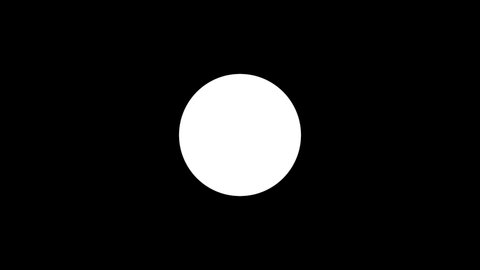
After that animate the div.
const animateSnow = () => {
snow.style.top = parseInt(snow.style.top) + 2 + 'px';
snow.style.right = parseInt(snow.style.right) + random(0, 2) + 'px';
/**
* If it's out of the screen, move it to the top
* and randomize it's position
* */
if (parseInt(snow.style.top) > screenHeight) {
snow.style.right = random(0, screenWidth) + 'px';
snow.style.top = parseInt('-' + random(0, 20) + 'px');
}
window.requestAnimationFrame(animateSnow);
};
window.requestAnimationFrame(animateSnow);And finally, we’ll add the div to the body.
document.body.appendChild(snow);Ah, don’t forget to close the function.
};And to add the snow we’ll just call the function 60 times.
for (let i = 0; i < 60; i++) {
setTimeout(addSnow, i * 100);
}And that’s it! Here’s the result:

Conclusion
Here’s a minified version of the code:
let t = () => {
const t = (t, e) => Math.random() * (e - t) + t;
let e = window.innerWidth,
n = window.innerHeight,
s = document.createElement('div');
(s.style.position = 'fixed'),
(s.style.top = '-2px'),
(s.style.right = t(0, e) + 'px'),
(s.style.width = '10px'),
(s.style.height = '10px'),
(s.style.backgroundColor = '#fff'),
(s.style.borderRadius = '50%'),
(s.style.zIndex = '999'),
(s.style.style.pointerEvents = 'none');
const i = () => {
(s.style.top = parseInt(s.style.top) + 2 + 'px'),
(s.style.right = parseInt(s.style.right) + t(0, 2) + 'px'),
parseInt(s.style.top) > n &&
((s.style.right = t(0, e) + 'px'), (s.style.top = parseInt('-' + t(0, 20) + 'px'))),
window.requestAnimationFrame(i);
};
window.requestAnimationFrame(i), document.body.appendChild(s);
};
for (let e = 0; e < 60; e++) setTimeout(t, 100 * e);And that’s it! You can now create a snowfall effect with JavaScript. Enjoy your Christmas! 🎄